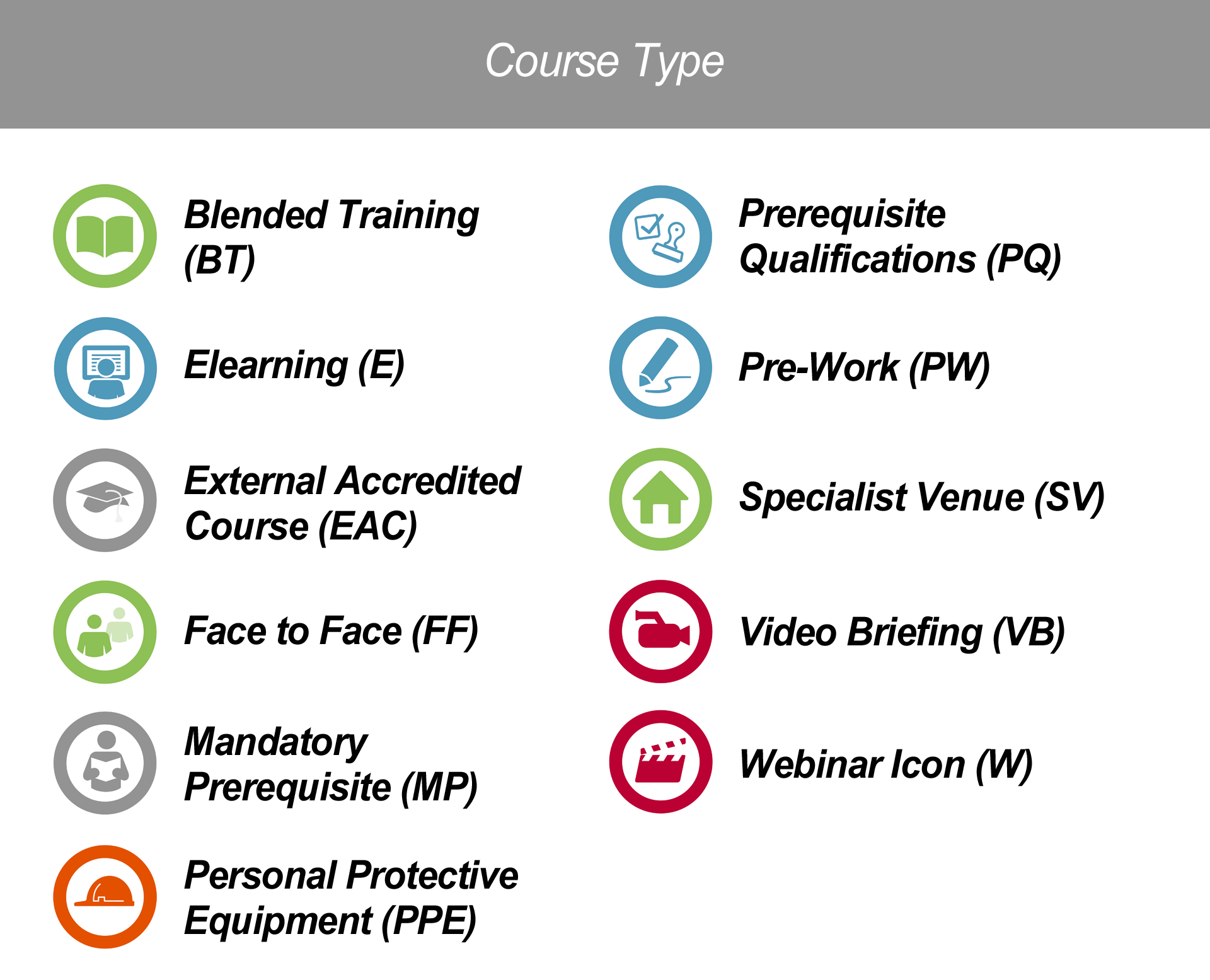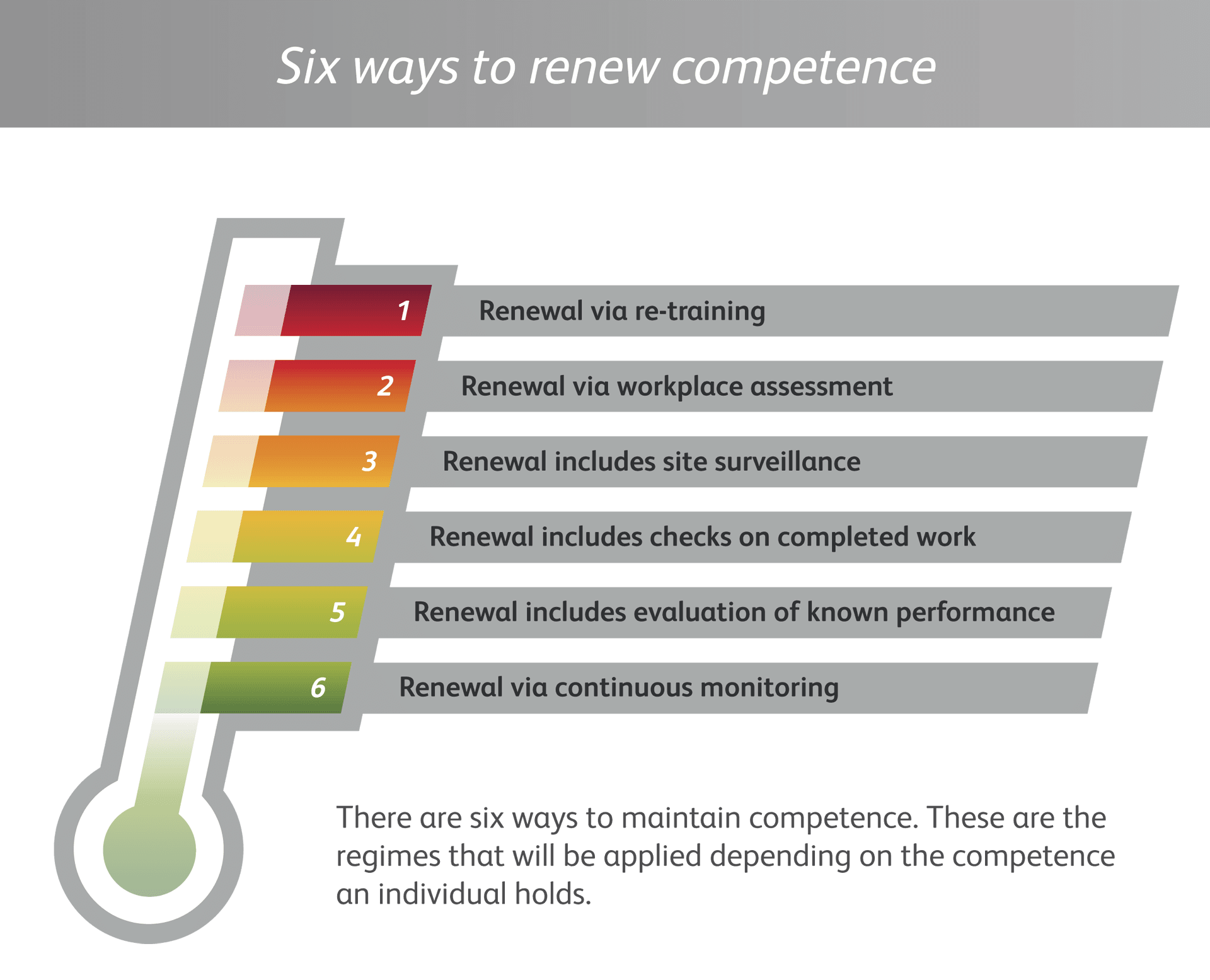IT & Systems

IT & Systems

Course Name
Ellipse 9 Asset Data ManagerCourse Description
This course is designed to take place over one day and will look at how to manage and implement the process for the efficient delivery of asset data changes. Through this process all asset changes are efficiently and effectively recorded through the maintenance of files, data and information held on corporate systems as defined in the applicable ADM standards.Upon completion of this course, delegates should be able to comprehend an understanding into what makes an Equipment Reference, demonstrate; how to create / amend Equipment Asset Records including how to make the Assets Obsolete. In line with business process, delegates will also gain an understanding into what an MST is be able to demonstrate how to create, modify and make MSTs in-active.
Delegates will be assessed continuously by the Trainer on their ability to perform ADM orientated tasks.
Audience
The event is designed specifically for the following roles: -Systems Support Managers -Work Data Clerk Please note: - if your job discipline falls outside of these two roles, application for access will be assessed on an individual basis by the Business System Owner and their team.Duration:
1 Day(s)Class size:
8
Course Name
Ellipse 9 Asset Data ManagerCourse Description
This course is designed to take place over one day and will look at how to manage and implement the process for the efficient delivery of asset data changes. Through this process all asset changes are efficiently and effectively recorded through the maintenance of files, data and information held on corporate systems as defined in the applicable ADM standards.Upon completion of this course, delegates should be able to comprehend an understanding into what makes an Equipment Reference, demonstrate; how to create / amend Equipment Asset Records including how to make the Assets Obsolete. In line with business process, delegates will also gain an understanding into what an MST is be able to demonstrate how to create, modify and make MSTs in-active.
Delegates will be assessed continuously by the Trainer on their ability to perform ADM orientated tasks.
Audience
The event is designed specifically for the following roles: -Systems Support Managers -Work Data Clerk Please note: - if your job discipline falls outside of these two roles, application for access will be assessed on an individual basis by the Business System Owner and their team.Duration:
1 Day(s)Class size:
8Competence Name Awarded:
Competence Awarded:
Course Code:
PD/IT/ELLIPSE 9 ADMPrerequisite Name:
Prerequisite Short Code:
Skills Assessment Scheme Regime:
Course Type:

Course Name
Ellipse 9 Data EntryCourse Description
The aim of this course is to provide users with the ability to use Ellipse as a tool for the processing and amendment of works orders pertaining to the maintenance of railway assets and the recording of labour costing information. Processes and Procedures:-Asset Information Services (AIS)Online
-Ellipse Navigation
-Work Management Process
-Standard Jobs
-Equipment Register
-Work Arising Identification Form
-Work Order – search/create/amend
-Reprioritisation
-Labour Costing
-MSTs
-Business Objects
-Works Planner
Upon completion of the course, delegates will be able to request an Ellipse Data Entry profile, allowing them to search for information, create, amend and close Work Orders and process labour costing information.
Audience
Section Planners or Section Administrators who are Route based.Duration:
3 Day(s)Class size:
8
Course Name
Ellipse 9 Data EntryCourse Description
The aim of this course is to provide users with the ability to use Ellipse as a tool for the processing and amendment of works orders pertaining to the maintenance of railway assets and the recording of labour costing information. Processes and Procedures:-Asset Information Services (AIS)Online
-Ellipse Navigation
-Work Management Process
-Standard Jobs
-Equipment Register
-Work Arising Identification Form
-Work Order – search/create/amend
-Reprioritisation
-Labour Costing
-MSTs
-Business Objects
-Works Planner
Upon completion of the course, delegates will be able to request an Ellipse Data Entry profile, allowing them to search for information, create, amend and close Work Orders and process labour costing information.
Audience
Section Planners or Section Administrators who are Route based.Duration:
3 Day(s)Class size:
8Competence Name Awarded:
Competence Awarded:
Course Code:
PD/IT/ELLIPSE 9 DEPrerequisite Name:
Prerequisite Short Code:
Skills Assessment Scheme Regime:
Course Type:

Course Name
Ellipse 9 Read OnlyCourse Description
This one-day course has been designed for Management or Engineering personnel who require an overview of Ellipse and need to be able to search for maintenance-related information within the system. It is not designed to provide in-depth knowledge of the system and should not be regarded as a substitute for formal training for a more in depth role (such as Section Planner). Course Assessment/Profiles:•There is no formal assessment at the end of the course. Following the course delegates will be able to apply for the Global Profile of Read Only access. This is suitable for Engineering, Supervision or Management Overview.
Processes and Procedures: •AIS Hub – Ellipse Support section
•Ellipse Navigation
•Work Management Process
•Standard Jobs
•Equipment Register
•Work Arising Identification Form
•Work Order – search and review
•Works Manager – review scheduled work
•Business Objects
Audience
The course has been designed for people who require an overview of Ellipse and need to be able to search for maintenance-related information within the system. It is not designed to provide in-depth knowledge of the system and should not be regarded as a substitute for formal training for a more in depth role (such as Section Planner).Duration:
1 Day(s)Class size:
8
Course Name
Ellipse 9 Read OnlyCourse Description
This one-day course has been designed for Management or Engineering personnel who require an overview of Ellipse and need to be able to search for maintenance-related information within the system. It is not designed to provide in-depth knowledge of the system and should not be regarded as a substitute for formal training for a more in depth role (such as Section Planner). Course Assessment/Profiles:•There is no formal assessment at the end of the course. Following the course delegates will be able to apply for the Global Profile of Read Only access. This is suitable for Engineering, Supervision or Management Overview.
Processes and Procedures: •AIS Hub – Ellipse Support section
•Ellipse Navigation
•Work Management Process
•Standard Jobs
•Equipment Register
•Work Arising Identification Form
•Work Order – search and review
•Works Manager – review scheduled work
•Business Objects
Audience
The course has been designed for people who require an overview of Ellipse and need to be able to search for maintenance-related information within the system. It is not designed to provide in-depth knowledge of the system and should not be regarded as a substitute for formal training for a more in depth role (such as Section Planner).Duration:
1 Day(s)Class size:
8Competence Name Awarded:
Competence Awarded:
Course Code:
PD/IT/ELLIPSE 9 ROPrerequisite Name:
Prerequisite Short Code:
Skills Assessment Scheme Regime:
Course Type:

Course Name
iOS Digital-UpskillingCourse Description
Tailored for colleagues in every role at Network Rail, our iOS Digital Up-Skilling course is designed to elevate your knowledge and everyday use of the hardware and software of our mobile devices, whether in an office or out on the track. This is a bespoke course, addressing your specific requirements, whether it is the use of Network Rail applications and software or just general use and familiarisation of an iPad or iPhone. Discuss your needs with your local RTSM and we will design the course bespoke for your cohort. As the IT Training Team within Network Rail, we pride ourselves on our ability to provide bespoke solutions tailored to meet your individual IT needs. Whether you require one-to one or closed cohort training, face to face or virtual, we understand the importance of addressing your specific requirements. Our dedicated team of experts possesses in-depth knowledge of Network Rail's IT systems and can deliver training sessions that align precisely with your job roles and responsibilities. We are committed to ensuring that you receive the highest quality training experience, empowering you to enhance your IT skills and proficiency. With our personalised approach, we guarantee that you will receive the support and guidance necessary to excel in your IT endeavoursAudience
This course is designed for anyone who manages Network Rail employees, with specific focus on new people managers. People Managers Supervisors Team Leaders And anyone who has a position involving line management to direct reports.Duration:
1 Day(s)Class size:
8
Course Name
iOS Digital-UpskillingCourse Description
Tailored for colleagues in every role at Network Rail, our iOS Digital Up-Skilling course is designed to elevate your knowledge and everyday use of the hardware and software of our mobile devices, whether in an office or out on the track. This is a bespoke course, addressing your specific requirements, whether it is the use of Network Rail applications and software or just general use and familiarisation of an iPad or iPhone. Discuss your needs with your local RTSM and we will design the course bespoke for your cohort. As the IT Training Team within Network Rail, we pride ourselves on our ability to provide bespoke solutions tailored to meet your individual IT needs. Whether you require one-to one or closed cohort training, face to face or virtual, we understand the importance of addressing your specific requirements. Our dedicated team of experts possesses in-depth knowledge of Network Rail's IT systems and can deliver training sessions that align precisely with your job roles and responsibilities. We are committed to ensuring that you receive the highest quality training experience, empowering you to enhance your IT skills and proficiency. With our personalised approach, we guarantee that you will receive the support and guidance necessary to excel in your IT endeavoursAudience
This course is designed for anyone who manages Network Rail employees, with specific focus on new people managers. People Managers Supervisors Team Leaders And anyone who has a position involving line management to direct reports.Duration:
1 Day(s)Class size:
8Competence Name Awarded:
Competence Awarded:
Course Code:
IOSDUPrerequisite Name:
Prerequisite Short Code:
Skills Assessment Scheme Regime:
Course Type:

Course Name
iProcurement for Requesters and Preparers eLearningCourse Description
This training will show users how to procure goods and services using the Network Rail iProcurement catalogue and how to raise requisitions. Upon successful completion of the course (achieving 70% in the knowledge assessment), the delegate will be eligible to apply for iProcurement and SWIM.Audience
All Network Rail employees who are required to prepare and raise requisitions via the Oracle iProcurement system.Duration:
60 mins Day(s)Class size:
N/A
Course Name
iProcurement for Requesters and Preparers eLearningCourse Description
This training will show users how to procure goods and services using the Network Rail iProcurement catalogue and how to raise requisitions. Upon successful completion of the course (achieving 70% in the knowledge assessment), the delegate will be eligible to apply for iProcurement and SWIM.Audience
All Network Rail employees who are required to prepare and raise requisitions via the Oracle iProcurement system.Duration:
60 mins Day(s)Class size:
N/ACompetence Name Awarded:
N/ACompetence Awarded:
N/ACourse Code:
PD/IT/IPROC ELPrerequisite Name:
N/APrerequisite Short Code:
N/ASkills Assessment Scheme Regime:
N/ACourse Type:

Course Name
ITIL Foundation v4Course Description
This course provides a broad-based view of the ITIL4 framework’s approach to Service Management. It covers a broad range of material at a high-level, as would reasonably be expected from a ‘Foundation’ course, with specific depth in key areas of service management and its practice. Organisations that are actively engaging with new areas of practice such as Lean and DevOps will gain from understanding how ITIL4 can help them embrace these areas with IT Service Management.Audience
This course is for anyone that needs to know more about the latest version of the world’s most used Service Management framework. Delegates that are involved with an organisation that practices IT Service Management (ITSM) or hope to be should start here. Delegates that already hold an ITIL v3 Foundation certificate but haven’t taken their studies further should also start here as this course expands on their existing knowledge and takes it in new directions.Duration:
3 Day(s)Class size:
12
Course Name
ITIL Foundation v4Course Description
This course provides a broad-based view of the ITIL4 framework’s approach to Service Management. It covers a broad range of material at a high-level, as would reasonably be expected from a ‘Foundation’ course, with specific depth in key areas of service management and its practice. Organisations that are actively engaging with new areas of practice such as Lean and DevOps will gain from understanding how ITIL4 can help them embrace these areas with IT Service Management.Audience
This course is for anyone that needs to know more about the latest version of the world’s most used Service Management framework. Delegates that are involved with an organisation that practices IT Service Management (ITSM) or hope to be should start here. Delegates that already hold an ITIL v3 Foundation certificate but haven’t taken their studies further should also start here as this course expands on their existing knowledge and takes it in new directions.Duration:
3 Day(s)Class size:
12Competence Name Awarded:
Competence Awarded:
Course Code:
ITIL4Prerequisite Name:
Prerequisite Short Code:
Skills Assessment Scheme Regime:
Course Type:

Course Name
Manage Assets and Work within a Maintenance DatabaseCourse Description
The course enables delegates to use the maintenance database (Ellipse) as a maintenance planning tool. Course content includes: Organising and maintaining assets and work within the database. Producing prioritised maintenance activity. Re-planning and amending tasks. Building reports for planning meetings. Checking database for accuracy and compliance. The course is available as a trainer led 4 day course or a distance learning programme of learning.Audience
Maintenance Delivery Unit, Section Planners (All disciplines).Duration:
4 Day(s)Class size:
8
Course Name
Manage Assets and Work within a Maintenance DatabaseCourse Description
The course enables delegates to use the maintenance database (Ellipse) as a maintenance planning tool. Course content includes: Organising and maintaining assets and work within the database. Producing prioritised maintenance activity. Re-planning and amending tasks. Building reports for planning meetings. Checking database for accuracy and compliance. The course is available as a trainer led 4 day course or a distance learning programme of learning.Audience
Maintenance Delivery Unit, Section Planners (All disciplines).Duration:
4 Day(s)Class size:
8Competence Name Awarded:
Manage Assets and Work within a Maintenance DatabaseCompetence Awarded:
MRC SP02Course Code:
MRC SP02Prerequisite Name:
Prerequisite Short Code:
N/ASkills Assessment Scheme Regime:
Course Type:

Course Name
Microsoft Power BI Reports and Dashboards for Business UsersCourse Description
Power BI provides a variety of methods for using reports and dashboards within which data can be viewed and analysed visually.This course covers the use of existing Power BI Desktop or Power BI reports and dashboards. It will identify core features, terminology and processes applicable when using reports or dashboards. Its principal aim is to provide the skills to enable a delegate to work with the reports and dashboards effectively.
Please note – this course does not cover creating reports or dashboards.
Audience
Anyone whose role requires them to use existing Power BI Reports or Dashboards to consume the contents. Roles can include management at all levels, team leaders or anyone who needs to commission the production of reports or dashboards. It is assumed that attendees on the course are familiar with charts. Learners who wish to learn how to create Power BI Reports should attend the Microsoft Power BI Desktop QAPBIDT3 courseDuration:
1 Day(s)Class size:
8
Course Name
Microsoft Power BI Reports and Dashboards for Business UsersCourse Description
Power BI provides a variety of methods for using reports and dashboards within which data can be viewed and analysed visually.This course covers the use of existing Power BI Desktop or Power BI reports and dashboards. It will identify core features, terminology and processes applicable when using reports or dashboards. Its principal aim is to provide the skills to enable a delegate to work with the reports and dashboards effectively.
Please note – this course does not cover creating reports or dashboards.
Audience
Anyone whose role requires them to use existing Power BI Reports or Dashboards to consume the contents. Roles can include management at all levels, team leaders or anyone who needs to commission the production of reports or dashboards. It is assumed that attendees on the course are familiar with charts. Learners who wish to learn how to create Power BI Reports should attend the Microsoft Power BI Desktop QAPBIDT3 courseDuration:
1 Day(s)Class size:
8Competence Name Awarded:
Competence Awarded:
Course Code:
IT/QAPBIRDBPrerequisite Name:
Prerequisite Short Code:
Skills Assessment Scheme Regime:
Course Type:

Course Name
Microsoft Power BI ServiceCourse Description
This course is designed to teach a user how to use the Power BI Service web portal. If you want to learn how to create and design Power BI models and reports, please take a look at one of the Power BI Desktop courses.This course will provide you with the knowledge and skills to:
consume reports and dashboards in Power BI Service
creating reports and customising dashboards in Power BI Service
share workspaces and apps in Power BI Service
Audience
Anyone who will be consuming reports and sharing using Power BI Service.Duration:
1 Day(s)Class size:
8
Course Name
Microsoft Power BI ServiceCourse Description
This course is designed to teach a user how to use the Power BI Service web portal. If you want to learn how to create and design Power BI models and reports, please take a look at one of the Power BI Desktop courses.This course will provide you with the knowledge and skills to:
consume reports and dashboards in Power BI Service
creating reports and customising dashboards in Power BI Service
share workspaces and apps in Power BI Service
Audience
Anyone who will be consuming reports and sharing using Power BI Service.Duration:
1 Day(s)Class size:
8Competence Name Awarded:
Competence Awarded:
Course Code:
IT/QAPBISERVPrerequisite Name:
Prerequisite Short Code:
Skills Assessment Scheme Regime:
Course Type:

Course Name
MS Office 365 VBA EssentialsCourse Description
Record and edit a MacroUse different techniques in order to run any macros available such as keyboard commands, the use of the Quick Access Toolbars or Buttons
Use VBA and examine the Visual Basic Editor; change the properties of an object; add a module to a project; write the code for a procedure and then run it; and use the Object Browser to search procedures
Manipulate data by declaring variables of different data types; combine data by using expressions; use functions to accept input and display output; and declare variables and procedures with the appropriate scope
Use decision structures to create procedures that make decisions; and use loop structures to perform repetitive tasks
Create an error handling routine in case things go wrong with VBA code
Audience
The course is aimed at all learners who would like to learn the essentials of Visual Basic Editor. Learners who wish to attend this course will need to be confident in the following- -Navigate, edit and manage Excel workbooks -Format worksheets and workbooks -Understand the difference between absolute and relative references -Understand the basics of Excel formulas and functions, e.g. Sum, text functions -Understand the concepts of a Macro and its capabilitiesDuration:
2 Day(s)Class size:
8
Course Name
MS Office 365 VBA EssentialsCourse Description
Record and edit a MacroUse different techniques in order to run any macros available such as keyboard commands, the use of the Quick Access Toolbars or Buttons
Use VBA and examine the Visual Basic Editor; change the properties of an object; add a module to a project; write the code for a procedure and then run it; and use the Object Browser to search procedures
Manipulate data by declaring variables of different data types; combine data by using expressions; use functions to accept input and display output; and declare variables and procedures with the appropriate scope
Use decision structures to create procedures that make decisions; and use loop structures to perform repetitive tasks
Create an error handling routine in case things go wrong with VBA code
Audience
The course is aimed at all learners who would like to learn the essentials of Visual Basic Editor. Learners who wish to attend this course will need to be confident in the following- -Navigate, edit and manage Excel workbooks -Format worksheets and workbooks -Understand the difference between absolute and relative references -Understand the basics of Excel formulas and functions, e.g. Sum, text functions -Understand the concepts of a Macro and its capabilitiesDuration:
2 Day(s)Class size:
8Competence Name Awarded:
Competence Awarded:
Course Code:
IT/QAVBAINTCPrerequisite Name:
Prerequisite Short Code:
Skills Assessment Scheme Regime:
Course Type:

Course Name
ORACLE - Projects for Project Team MembersCourse Description
The Oracle Projects for Team Members curriculum is designed to take the end user through the Oracle Projects application in the Oracle E-Business Suite and to promote a wider understanding of how it interfaces with other Oracle applications such as iProcurement, Purchasing, Accounts Payable, General Ledger, HRMS, and OTL.It is aimed at anyone in Network Rail who will need to use Oracle Projects as part of their role. Though the course touches on the planning tools P3e and OPIS, it does not cover either in detail. The course will give the user an overview of Oracle Projects from a systems perspective and does not go into detail in relation to local business process.
The Oracle Projects for Team Members course replaces the following historical courses:
•Oracle Projects for Project Managers (OP03)
•Oracle Projects for Commercial Assistants (OP02)
•Oracle Projects for Information Management (OPIM)
•Oracle Projects for Property.
Audience
Intended Audience : •Project Managers / Scheme Project Managers •Commercial Assistants or other members of a Commercial Team •Though not aimed at Planners, the course may be beneficial to Planners wishing to learn more about Oracle in relation to Projects •Anyone who wishes to learn more about Oracle ProjectsDuration:
2 Day(s)Class size:
8
Course Name
ORACLE - Projects for Project Team MembersCourse Description
The Oracle Projects for Team Members curriculum is designed to take the end user through the Oracle Projects application in the Oracle E-Business Suite and to promote a wider understanding of how it interfaces with other Oracle applications such as iProcurement, Purchasing, Accounts Payable, General Ledger, HRMS, and OTL.It is aimed at anyone in Network Rail who will need to use Oracle Projects as part of their role. Though the course touches on the planning tools P3e and OPIS, it does not cover either in detail. The course will give the user an overview of Oracle Projects from a systems perspective and does not go into detail in relation to local business process.
The Oracle Projects for Team Members course replaces the following historical courses:
•Oracle Projects for Project Managers (OP03)
•Oracle Projects for Commercial Assistants (OP02)
•Oracle Projects for Information Management (OPIM)
•Oracle Projects for Property.
Audience
Intended Audience : •Project Managers / Scheme Project Managers •Commercial Assistants or other members of a Commercial Team •Though not aimed at Planners, the course may be beneficial to Planners wishing to learn more about Oracle in relation to Projects •Anyone who wishes to learn more about Oracle ProjectsDuration:
2 Day(s)Class size:
8Competence Name Awarded:
N/ACompetence Awarded:
N/ACourse Code:
PD/IT/ORACLE PPTMPrerequisite Name:
N/APrerequisite Short Code:
N/ASkills Assessment Scheme Regime:
N/ACourse Type:

Course Name
Possession Planning System Read and WriteCourse Description
This course is aimed to take both internal and external users through how to search for possessions, worksites and Temporary Speed Restrictions (TSR's) as well as create reports within Possession Planning System and how to create Worksites TSR's and Possessions.Audience
This course is intended for internal and external users of Possession Planning System.Duration:
1 Day(s)Class size:
8
Course Name
Possession Planning System Read and WriteCourse Description
This course is aimed to take both internal and external users through how to search for possessions, worksites and Temporary Speed Restrictions (TSR's) as well as create reports within Possession Planning System and how to create Worksites TSR's and Possessions.Audience
This course is intended for internal and external users of Possession Planning System.Duration:
1 Day(s)Class size:
8Competence Name Awarded:
Competence Awarded:
Course Code:
PD/IT/PPS RWPrerequisite Name:
Prerequisite Short Code:
Skills Assessment Scheme Regime:
Course Type:

Course Name
Possession Planning System Read OnlyCourse Description
This course is aimed to take the user through how to search for possessions, worksites and Temporary Speed Restrictions (TSR's) as well as create reports within Possession Planning System.Audience
This course is aimed at users within Capacity Planning and other roles that need to search for Possessions, workstites,TSR's and create reports.Duration:
0.5 Days Day(s)Class size:
8
Course Name
Possession Planning System Read OnlyCourse Description
This course is aimed to take the user through how to search for possessions, worksites and Temporary Speed Restrictions (TSR's) as well as create reports within Possession Planning System.Audience
This course is aimed at users within Capacity Planning and other roles that need to search for Possessions, workstites,TSR's and create reports.Duration:
0.5 Days Day(s)Class size:
8Competence Name Awarded:
Competence Awarded:
Course Code:
PD/IT/PPSROPrerequisite Name:
Prerequisite Short Code:
Skills Assessment Scheme Regime:
Course Type:

Course Name
Power BI Desktop for Business UsersCourse Description
Power BI Desktop is part of the suite of tools from Microsoft which enable data to be analysed and published from a variety of sources.With Power BI Desktop, you get a report authoring tool that enables you to connect to and query data from different sources using the Query Editor. From the datasets you build with Query Editor you can create reports and add visuals within Power BI Desktop. Reports can then be published.
This course covers the use of Power BI Desktop to connect to data, query the data, add visuals and prepare to publish a report.
Audience
Anyone who is familiar with Microsoft Office applications and who needs to work with data to be able to connect, process and analyse the data to produce suitable output at all levels within an organisation. Please note that this course is not suitable for new Excel or database users An understanding of basic data concepts Ability to create, format chart outputs Be able to create formulas using standard aggregate functions Able to apply data processing techniques such as filtering and pivot creation Please Note: This course does not cover the use of Power BI in the Power BI Service.Duration:
3 Day(s)Class size:
8
Course Name
Power BI Desktop for Business UsersCourse Description
Power BI Desktop is part of the suite of tools from Microsoft which enable data to be analysed and published from a variety of sources.With Power BI Desktop, you get a report authoring tool that enables you to connect to and query data from different sources using the Query Editor. From the datasets you build with Query Editor you can create reports and add visuals within Power BI Desktop. Reports can then be published.
This course covers the use of Power BI Desktop to connect to data, query the data, add visuals and prepare to publish a report.
Audience
Anyone who is familiar with Microsoft Office applications and who needs to work with data to be able to connect, process and analyse the data to produce suitable output at all levels within an organisation. Please note that this course is not suitable for new Excel or database users An understanding of basic data concepts Ability to create, format chart outputs Be able to create formulas using standard aggregate functions Able to apply data processing techniques such as filtering and pivot creation Please Note: This course does not cover the use of Power BI in the Power BI Service.Duration:
3 Day(s)Class size:
8Competence Name Awarded:
Competence Awarded:
Course Code:
MS365 MPBIDUPrerequisite Name:
Prerequisite Short Code:
Skills Assessment Scheme Regime:
Course Type:

Course Name
Railway Cost Information Service CAF User Training - eLearningCourse Description
This course will provide users with the competencies required for CAF User level access to the Railway Cost Information Service.Audience
All those who will have CAF User level access to the Railway Cost Information Service.Duration:
60 minutes Day(s)Class size:
999999
Course Name
Railway Cost Information Service CAF User Training - eLearningCourse Description
This course will provide users with the competencies required for CAF User level access to the Railway Cost Information Service.Audience
All those who will have CAF User level access to the Railway Cost Information Service.Duration:
60 minutes Day(s)Class size:
999999Competence Name Awarded:
N/ACompetence Awarded:
N/ACourse Code:
RCIS ELPrerequisite Name:
N/APrerequisite Short Code:
N/ASkills Assessment Scheme Regime:
N/ACourse Type:

Course Name
Windows Digital Up-SkillingCourse Description
Tailored for colleagues in every role at Network rail our Windows Digital Up-Skilling course is designed to elevate your digital competency while integrating LEAN practices. From unlocking the features of your laptop or PC to efficient navigation and customisation of the Windows OS, this course addresses the specific needs of railway industry workers. Learn essential file management through OneDrive, enhance productivity in Microsoft Outlook and Teams, and efficient document creation in Word, Excel and impactful presentations in PowerPoint—all while adopting LEAN principles for streamlined processes. Whether you're a novice or a seasoned professional, this course ensures that your digital skills align seamlessly with the demands of the railway industry.As the IT Training Team within Network Rail, we pride ourselves on our ability to provide bespoke solutions tailored to meet your individual IT needs. Whether you require one-to one or closed cohort training, face to face or virtual, we understand the importance of addressing your specific requirements. Our dedicated team of experts possesses in-depth knowledge of Network Rail's IT systems and can deliver training sessions that align precisely with your job roles and responsibilities. We are committed to ensuring that you receive the highest quality training experience, empowering you to enhance your IT skills and proficiency. With our personalised approach, we guarantee that you will receive the support and guidance necessary to excel in your IT endeavours.
Audience
All roles within Network RailDuration:
1 Day(s)Class size:
8
Course Name
Windows Digital Up-SkillingCourse Description
Tailored for colleagues in every role at Network rail our Windows Digital Up-Skilling course is designed to elevate your digital competency while integrating LEAN practices. From unlocking the features of your laptop or PC to efficient navigation and customisation of the Windows OS, this course addresses the specific needs of railway industry workers. Learn essential file management through OneDrive, enhance productivity in Microsoft Outlook and Teams, and efficient document creation in Word, Excel and impactful presentations in PowerPoint—all while adopting LEAN principles for streamlined processes. Whether you're a novice or a seasoned professional, this course ensures that your digital skills align seamlessly with the demands of the railway industry.As the IT Training Team within Network Rail, we pride ourselves on our ability to provide bespoke solutions tailored to meet your individual IT needs. Whether you require one-to one or closed cohort training, face to face or virtual, we understand the importance of addressing your specific requirements. Our dedicated team of experts possesses in-depth knowledge of Network Rail's IT systems and can deliver training sessions that align precisely with your job roles and responsibilities. We are committed to ensuring that you receive the highest quality training experience, empowering you to enhance your IT skills and proficiency. With our personalised approach, we guarantee that you will receive the support and guidance necessary to excel in your IT endeavours.
Audience
All roles within Network RailDuration:
1 Day(s)Class size:
8Competence Name Awarded:
Competence Awarded:
Course Code:
WDUPrerequisite Name:
Prerequisite Short Code:
Skills Assessment Scheme Regime:
Course Type:
Course Name
Ellipse 9 Asset Data ManagerCourse Description
This course is designed to take place over one day and will look at how to manage and implement the process for the efficient delivery of asset data changes. Through this process all asset changes are efficiently and effectively recorded through the maintenance of files, data and information held on corporate systems as defined in the applicable ADM standards.Upon completion of this course, delegates should be able to comprehend an understanding into what makes an Equipment Reference, demonstrate; how to create / amend Equipment Asset Records including how to make the Assets Obsolete. In line with business process, delegates will also gain an understanding into what an MST is be able to demonstrate how to create, modify and make MSTs in-active.
Delegates will be assessed continuously by the Trainer on their ability to perform ADM orientated tasks.
Audience
The event is designed specifically for the following roles: -Systems Support Managers -Work Data Clerk Please note: - if your job discipline falls outside of these two roles, application for access will be assessed on an individual basis by the Business System Owner and their team.Duration:
1 Day(s)Class size:
8Competence Name Awarded:
Competence Awarded:
Course Code:
PD/IT/ELLIPSE 9 ADMPrerequisite Name:
Prerequisite Short Code:
Skills Assessment Scheme Regime:
Course Type:
How to Book
Course Name
Ellipse 9 Data EntryCourse Description
The aim of this course is to provide users with the ability to use Ellipse as a tool for the processing and amendment of works orders pertaining to the maintenance of railway assets and the recording of labour costing information. Processes and Procedures:-Asset Information Services (AIS)Online
-Ellipse Navigation
-Work Management Process
-Standard Jobs
-Equipment Register
-Work Arising Identification Form
-Work Order – search/create/amend
-Reprioritisation
-Labour Costing
-MSTs
-Business Objects
-Works Planner
Upon completion of the course, delegates will be able to request an Ellipse Data Entry profile, allowing them to search for information, create, amend and close Work Orders and process labour costing information.
Audience
Section Planners or Section Administrators who are Route based.Duration:
3 Day(s)Class size:
8Competence Name Awarded:
Competence Awarded:
Course Code:
PD/IT/ELLIPSE 9 DEPrerequisite Name:
Prerequisite Short Code:
Skills Assessment Scheme Regime:
Course Type:
How to Book
Course Name
Ellipse 9 Read OnlyCourse Description
This one-day course has been designed for Management or Engineering personnel who require an overview of Ellipse and need to be able to search for maintenance-related information within the system. It is not designed to provide in-depth knowledge of the system and should not be regarded as a substitute for formal training for a more in depth role (such as Section Planner). Course Assessment/Profiles:•There is no formal assessment at the end of the course. Following the course delegates will be able to apply for the Global Profile of Read Only access. This is suitable for Engineering, Supervision or Management Overview.
Processes and Procedures: •AIS Hub – Ellipse Support section
•Ellipse Navigation
•Work Management Process
•Standard Jobs
•Equipment Register
•Work Arising Identification Form
•Work Order – search and review
•Works Manager – review scheduled work
•Business Objects
Audience
The course has been designed for people who require an overview of Ellipse and need to be able to search for maintenance-related information within the system. It is not designed to provide in-depth knowledge of the system and should not be regarded as a substitute for formal training for a more in depth role (such as Section Planner).Duration:
1 Day(s)Class size:
8Competence Name Awarded:
Competence Awarded:
Course Code:
PD/IT/ELLIPSE 9 ROPrerequisite Name:
Prerequisite Short Code:
Skills Assessment Scheme Regime:
Course Type:
How to Book
Course Name
iOS Digital-UpskillingCourse Description
Tailored for colleagues in every role at Network Rail, our iOS Digital Up-Skilling course is designed to elevate your knowledge and everyday use of the hardware and software of our mobile devices, whether in an office or out on the track. This is a bespoke course, addressing your specific requirements, whether it is the use of Network Rail applications and software or just general use and familiarisation of an iPad or iPhone. Discuss your needs with your local RTSM and we will design the course bespoke for your cohort. As the IT Training Team within Network Rail, we pride ourselves on our ability to provide bespoke solutions tailored to meet your individual IT needs. Whether you require one-to one or closed cohort training, face to face or virtual, we understand the importance of addressing your specific requirements. Our dedicated team of experts possesses in-depth knowledge of Network Rail's IT systems and can deliver training sessions that align precisely with your job roles and responsibilities. We are committed to ensuring that you receive the highest quality training experience, empowering you to enhance your IT skills and proficiency. With our personalised approach, we guarantee that you will receive the support and guidance necessary to excel in your IT endeavoursAudience
This course is designed for anyone who manages Network Rail employees, with specific focus on new people managers. People Managers Supervisors Team Leaders And anyone who has a position involving line management to direct reports.Duration:
1 Day(s)Class size:
8Competence Name Awarded:
Competence Awarded:
Course Code:
IOSDUPrerequisite Name:
Prerequisite Short Code:
Skills Assessment Scheme Regime:
Course Type:
How to Book
Course Name
iProcurement for Requesters and Preparers eLearningCourse Description
This training will show users how to procure goods and services using the Network Rail iProcurement catalogue and how to raise requisitions. Upon successful completion of the course (achieving 70% in the knowledge assessment), the delegate will be eligible to apply for iProcurement and SWIM.Audience
All Network Rail employees who are required to prepare and raise requisitions via the Oracle iProcurement system.Duration:
60 mins Day(s)Class size:
N/ACompetence Name Awarded:
N/ACompetence Awarded:
N/ACourse Code:
PD/IT/IPROC ELPrerequisite Name:
N/APrerequisite Short Code:
N/ASkills Assessment Scheme Regime:
N/ACourse Type:
How to Book
Course Name
ITIL Foundation v4Course Description
This course provides a broad-based view of the ITIL4 framework’s approach to Service Management. It covers a broad range of material at a high-level, as would reasonably be expected from a ‘Foundation’ course, with specific depth in key areas of service management and its practice. Organisations that are actively engaging with new areas of practice such as Lean and DevOps will gain from understanding how ITIL4 can help them embrace these areas with IT Service Management.Audience
This course is for anyone that needs to know more about the latest version of the world’s most used Service Management framework. Delegates that are involved with an organisation that practices IT Service Management (ITSM) or hope to be should start here. Delegates that already hold an ITIL v3 Foundation certificate but haven’t taken their studies further should also start here as this course expands on their existing knowledge and takes it in new directions.Duration:
3 Day(s)Class size:
12Competence Name Awarded:
Competence Awarded:
Course Code:
ITIL4Prerequisite Name:
Prerequisite Short Code:
Skills Assessment Scheme Regime:
Course Type:
How to Book
Course Name
Manage Assets and Work within a Maintenance DatabaseCourse Description
The course enables delegates to use the maintenance database (Ellipse) as a maintenance planning tool. Course content includes: Organising and maintaining assets and work within the database. Producing prioritised maintenance activity. Re-planning and amending tasks. Building reports for planning meetings. Checking database for accuracy and compliance. The course is available as a trainer led 4 day course or a distance learning programme of learning.Audience
Maintenance Delivery Unit, Section Planners (All disciplines).Duration:
4 Day(s)Class size:
8Competence Name Awarded:
Manage Assets and Work within a Maintenance DatabaseCompetence Awarded:
MRC SP02Course Code:
MRC SP02Prerequisite Name:
Prerequisite Short Code:
N/ASkills Assessment Scheme Regime:
Course Type:
How to Book
Course Name
Microsoft Power BI Reports and Dashboards for Business UsersCourse Description
Power BI provides a variety of methods for using reports and dashboards within which data can be viewed and analysed visually.This course covers the use of existing Power BI Desktop or Power BI reports and dashboards. It will identify core features, terminology and processes applicable when using reports or dashboards. Its principal aim is to provide the skills to enable a delegate to work with the reports and dashboards effectively.
Please note – this course does not cover creating reports or dashboards.
Audience
Anyone whose role requires them to use existing Power BI Reports or Dashboards to consume the contents. Roles can include management at all levels, team leaders or anyone who needs to commission the production of reports or dashboards. It is assumed that attendees on the course are familiar with charts. Learners who wish to learn how to create Power BI Reports should attend the Microsoft Power BI Desktop QAPBIDT3 courseDuration:
1 Day(s)Class size:
8Competence Name Awarded:
Competence Awarded:
Course Code:
IT/QAPBIRDBPrerequisite Name:
Prerequisite Short Code:
Skills Assessment Scheme Regime:
Course Type:
How to Book
Course Name
Microsoft Power BI ServiceCourse Description
This course is designed to teach a user how to use the Power BI Service web portal. If you want to learn how to create and design Power BI models and reports, please take a look at one of the Power BI Desktop courses.This course will provide you with the knowledge and skills to:
consume reports and dashboards in Power BI Service
creating reports and customising dashboards in Power BI Service
share workspaces and apps in Power BI Service
Audience
Anyone who will be consuming reports and sharing using Power BI Service.Duration:
1 Day(s)Class size:
8Competence Name Awarded:
Competence Awarded:
Course Code:
IT/QAPBISERVPrerequisite Name:
Prerequisite Short Code:
Skills Assessment Scheme Regime:
Course Type:
How to Book
Course Name
MS Office 365 VBA EssentialsCourse Description
Record and edit a MacroUse different techniques in order to run any macros available such as keyboard commands, the use of the Quick Access Toolbars or Buttons
Use VBA and examine the Visual Basic Editor; change the properties of an object; add a module to a project; write the code for a procedure and then run it; and use the Object Browser to search procedures
Manipulate data by declaring variables of different data types; combine data by using expressions; use functions to accept input and display output; and declare variables and procedures with the appropriate scope
Use decision structures to create procedures that make decisions; and use loop structures to perform repetitive tasks
Create an error handling routine in case things go wrong with VBA code
Audience
The course is aimed at all learners who would like to learn the essentials of Visual Basic Editor. Learners who wish to attend this course will need to be confident in the following- -Navigate, edit and manage Excel workbooks -Format worksheets and workbooks -Understand the difference between absolute and relative references -Understand the basics of Excel formulas and functions, e.g. Sum, text functions -Understand the concepts of a Macro and its capabilitiesDuration:
2 Day(s)Class size:
8Competence Name Awarded:
Competence Awarded:
Course Code:
IT/QAVBAINTCPrerequisite Name:
Prerequisite Short Code:
Skills Assessment Scheme Regime:
Course Type:
How to Book
Course Name
ORACLE - Projects for Project Team MembersCourse Description
The Oracle Projects for Team Members curriculum is designed to take the end user through the Oracle Projects application in the Oracle E-Business Suite and to promote a wider understanding of how it interfaces with other Oracle applications such as iProcurement, Purchasing, Accounts Payable, General Ledger, HRMS, and OTL.It is aimed at anyone in Network Rail who will need to use Oracle Projects as part of their role. Though the course touches on the planning tools P3e and OPIS, it does not cover either in detail. The course will give the user an overview of Oracle Projects from a systems perspective and does not go into detail in relation to local business process.
The Oracle Projects for Team Members course replaces the following historical courses:
•Oracle Projects for Project Managers (OP03)
•Oracle Projects for Commercial Assistants (OP02)
•Oracle Projects for Information Management (OPIM)
•Oracle Projects for Property.
Audience
Intended Audience : •Project Managers / Scheme Project Managers •Commercial Assistants or other members of a Commercial Team •Though not aimed at Planners, the course may be beneficial to Planners wishing to learn more about Oracle in relation to Projects •Anyone who wishes to learn more about Oracle ProjectsDuration:
2 Day(s)Class size:
8Competence Name Awarded:
N/ACompetence Awarded:
N/ACourse Code:
PD/IT/ORACLE PPTMPrerequisite Name:
N/APrerequisite Short Code:
N/ASkills Assessment Scheme Regime:
N/ACourse Type:
How to Book
Course Name
Possession Planning System Read and WriteCourse Description
This course is aimed to take both internal and external users through how to search for possessions, worksites and Temporary Speed Restrictions (TSR's) as well as create reports within Possession Planning System and how to create Worksites TSR's and Possessions.Audience
This course is intended for internal and external users of Possession Planning System.Duration:
1 Day(s)Class size:
8Competence Name Awarded:
Competence Awarded:
Course Code:
PD/IT/PPS RWPrerequisite Name:
Prerequisite Short Code:
Skills Assessment Scheme Regime:
Course Type:
How to Book
Course Name
Possession Planning System Read OnlyCourse Description
This course is aimed to take the user through how to search for possessions, worksites and Temporary Speed Restrictions (TSR's) as well as create reports within Possession Planning System.Audience
This course is aimed at users within Capacity Planning and other roles that need to search for Possessions, workstites,TSR's and create reports.Duration:
0.5 Days Day(s)Class size:
8Competence Name Awarded:
Competence Awarded:
Course Code:
PD/IT/PPSROPrerequisite Name:
Prerequisite Short Code:
Skills Assessment Scheme Regime:
Course Type:
How to Book
Course Name
Power BI Desktop for Business UsersCourse Description
Power BI Desktop is part of the suite of tools from Microsoft which enable data to be analysed and published from a variety of sources.With Power BI Desktop, you get a report authoring tool that enables you to connect to and query data from different sources using the Query Editor. From the datasets you build with Query Editor you can create reports and add visuals within Power BI Desktop. Reports can then be published.
This course covers the use of Power BI Desktop to connect to data, query the data, add visuals and prepare to publish a report.
Audience
Anyone who is familiar with Microsoft Office applications and who needs to work with data to be able to connect, process and analyse the data to produce suitable output at all levels within an organisation. Please note that this course is not suitable for new Excel or database users An understanding of basic data concepts Ability to create, format chart outputs Be able to create formulas using standard aggregate functions Able to apply data processing techniques such as filtering and pivot creation Please Note: This course does not cover the use of Power BI in the Power BI Service.Duration:
3 Day(s)Class size:
8Competence Name Awarded:
Competence Awarded:
Course Code:
MS365 MPBIDUPrerequisite Name:
Prerequisite Short Code:
Skills Assessment Scheme Regime:
Course Type:
How to Book
Course Name
Railway Cost Information Service CAF User Training - eLearningCourse Description
This course will provide users with the competencies required for CAF User level access to the Railway Cost Information Service.Audience
All those who will have CAF User level access to the Railway Cost Information Service.Duration:
60 minutes Day(s)Class size:
999999Competence Name Awarded:
N/ACompetence Awarded:
N/ACourse Code:
RCIS ELPrerequisite Name:
N/APrerequisite Short Code:
N/ASkills Assessment Scheme Regime:
N/ACourse Type:
Enrol Now
Course Name
Windows Digital Up-SkillingCourse Description
Tailored for colleagues in every role at Network rail our Windows Digital Up-Skilling course is designed to elevate your digital competency while integrating LEAN practices. From unlocking the features of your laptop or PC to efficient navigation and customisation of the Windows OS, this course addresses the specific needs of railway industry workers. Learn essential file management through OneDrive, enhance productivity in Microsoft Outlook and Teams, and efficient document creation in Word, Excel and impactful presentations in PowerPoint—all while adopting LEAN principles for streamlined processes. Whether you're a novice or a seasoned professional, this course ensures that your digital skills align seamlessly with the demands of the railway industry.As the IT Training Team within Network Rail, we pride ourselves on our ability to provide bespoke solutions tailored to meet your individual IT needs. Whether you require one-to one or closed cohort training, face to face or virtual, we understand the importance of addressing your specific requirements. Our dedicated team of experts possesses in-depth knowledge of Network Rail's IT systems and can deliver training sessions that align precisely with your job roles and responsibilities. We are committed to ensuring that you receive the highest quality training experience, empowering you to enhance your IT skills and proficiency. With our personalised approach, we guarantee that you will receive the support and guidance necessary to excel in your IT endeavours.
Audience
All roles within Network RailDuration:
1 Day(s)Class size:
8Competence Name Awarded:
Competence Awarded:
Course Code:
WDUPrerequisite Name:
Prerequisite Short Code:
Skills Assessment Scheme Regime:
Course Type:
How to Book